Choose Your Courses
Please note: Plan Your Program is intended only for first-year, first-semester new students. Current students seeking course selection guidance for later terms should contact Central Advising or their Faculty Advisors directly.
You may register beginning on November 12, 2025 for Winter 2026 as long as the university has received your confirmation of our offer of admission. You will need your UWin ID and password to access our student information platform, UWinsite Student, where you will be able to register for your courses.
Here are some important dates for your registration plan:
- Shopping Cart: November, 12, 2025
- Registration Opens: November, 17, 2025
This site lists courses available to first-year students, provides a guide to most first-year course selections and outlines options or recommendations for other courses.
Please use the online timetable for more information. The earlier you register, the better your chances are for getting the courses you want at the time you want to take them.
If you require assistance with the registration process, you can reach out through ask.UWindsor Live Chat or the Registrar’s Office.
Heads up: Information on this site, including dates/times could change, be sure to check back often.
Resources On Demand Library
Ready To Register?
Having these items handy will make selecting & registering for courses a breeze!
- A Google Chrome Web Browser open to student.uwindsor.ca
- Your Registration Guide
- Your UWin ID and Password
- UWindsor Timetables
- Your UWindsor Offer of Admission Letter
Academic Calendars
What is my program called?
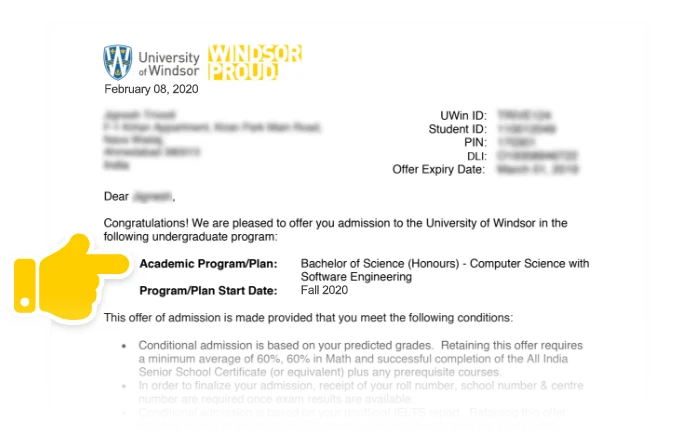
Before You Start Selecting Courses
Step 1: Accept your offer of admission
Step 2: Set up your multi-factor authentication (MFA) options
Step 3: Extend your UWIN Account & set-up your UWindsor Email
By extending your UWin Account you will gain access to your UWindsor email, the University’s online learning system, the Leddy and Law Libraries, the full suite of Microsoft products and other important campus resources. After you’ve extended your UWin Account the University of Windsor will send all email communications to your UWindsor email.
Step 4: Wait for UWinSite Student homepage activation
Wait for your Student Homepage in UWinsite Student to be activated. You’ll know UWindsor has activated it when you can select “Student Homepage” in the drop down as shown below.
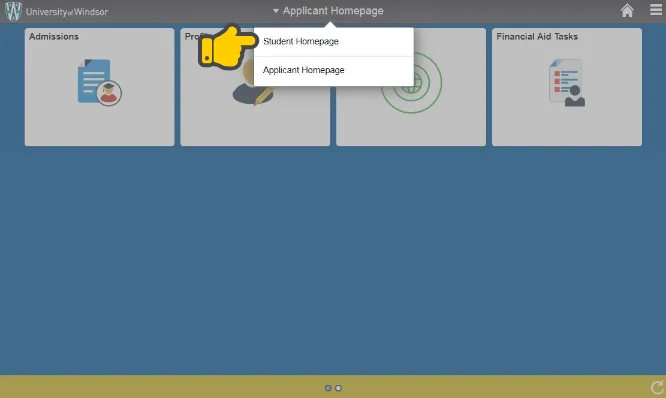
Step 5: Wait for UWinSite Student homepage activation
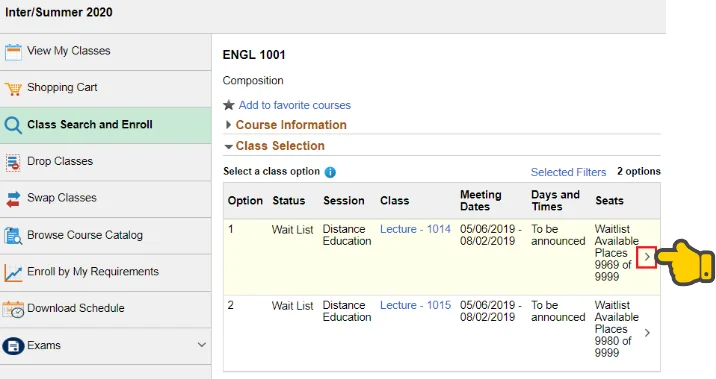
Course Selection
The information regarding programs and courses below are exclusively for first-year/first-term students starting their UWindsor Undergraduate journey for the listed terms.
If you’re having a hard time figuring out which courses to take or if you’re not sure if you’re on the right track reach out to us for help. Talk to an academic advisor if you have program specific questions, and for general inquiries you can ask.UWindsor.
Academic Calendars
Winter 2026 program plans are currently in development! Thank you for your patience as we get you the latest and most correct information.
Please check back soon for more information!
Understanding Course Codes
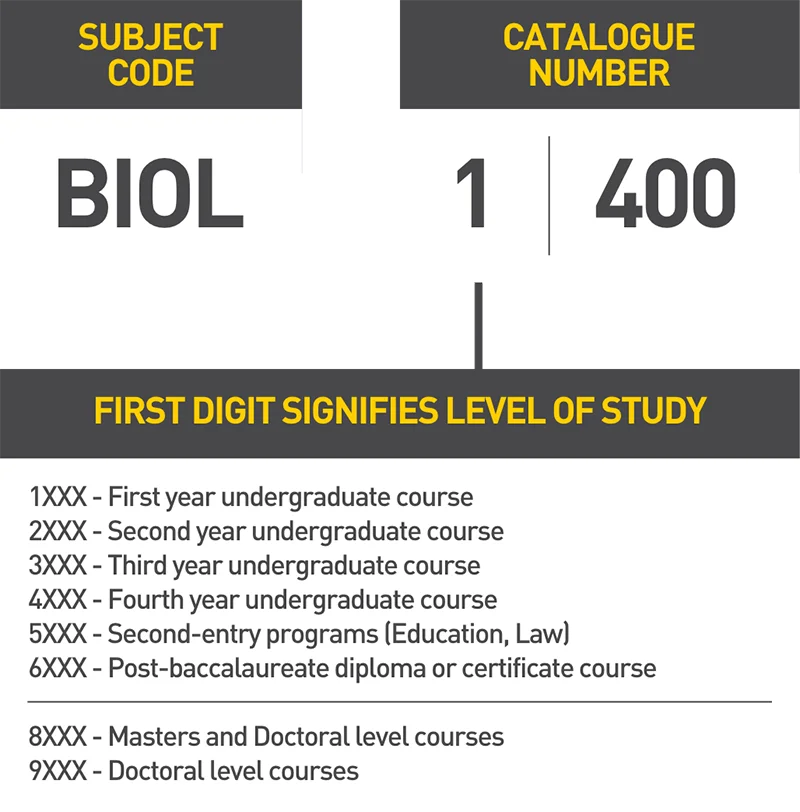
- ACCT - Accounting
- ACSC - Actuarial Science
- AERO - Aeronautics
- ANZO - Anthrozoology
- ARAB - Arabic Studies
- ARGU - Argumentation Studies
- ARHS - Art History
- ARSC - Interdisciplinary Arts and Science
- ARTX - General Arts Exchange
- ASIA - Oriental Studies
- BIOC - Biochemistry
- BIOL - Biology
- BSMM - Business - Master of Management
- BUSI - Business
- BUSN - Business Elective
- BUSP - Business - Professionals & Mngrs
- BUSR - Business Research
- BUSX - Business Exchange
- CASJ - Communication and Social Justice
- CBMI - Cross Border Mgmt & Intl Trade
- CDNS - Canadian Studies
- CHEM - Chemistry
- CIVL - Civil Engineering
- CMAF - Communication, Media and Film
- COMP - Computer Science
- DIAS - Diaspora Studies
- DIGJ - Digital Journalism
- DISB - Disability Studies
- DRAM - Dramatic Art
- ECON - Economics
- EDUC - Educ Org Learning & Teaching
- EENV - Earth & Environmental Science
- ELEC - Electrical Engineering
- ENGL - English Language & Literature
- ENVE - Environmental Engineering
- ESCI - Earth & Environmental Science
- ESTU - Environmental Studies
- FILM - Film Production
- FINA - Finance
- FREN - French Studies
- FRSC - Forensic Science
- GART - General Arts
- GENG - General Engineering
- GENX - Engineering Exchange
- GLIE - Environmental Science
- GREK - Greek Language and Literature
- GRHS - Greek and Roman History
- GRMN - German Language Option
- GRST - Greek and Roman Studies
- HIST - History
- HKEX - Human Kinetics Exchange
- HUGR - Human Geography
- HUMK - Human Kinetics
- INCS - Intercultural Studies
- INDE - Industrial Engineering
- ITLN - Italian Language Option
- JWST - Jewish Studies
- KINE - Kinesiology
- LATN - Latin Language and Literature
- LAWD - Dual Canada/US JD
- LAWG - Law
- LAWM - Law Masters
- LAWS - Law Service
- LAWX - Law Exchange
- LING - Lingustics
- MACS - Media Arts and Culture
- MATH - Mathematics
- MATL - Engineering Materials
- MECH - Mechanical Engineering
- MGMT - Management and Labour Studies
- MKTG - Marketing
- MSCI - Management Science
- MUSC - Music Academic Studies
- MUSP - Music Performance Studies
- NURS - Nursing
- NURX - Nursing Exchange
- PGEO - Physical Geography
- PHIL - Philosophy
- PHYS - Physics
- POLS - Political Science
- PROE - Professional Elective
- PSYC - Psychology
- RESG - Graduate Research
- SACR - Sociology, Anthropology, Criminology
- SCIE - General Science
- SCIX - Science Exchange
- SJST - Social Justice
- SOSC - General Social Science
- SPAN - Spanish Language Option
- STAT - Statistics
- STEN - Strategy & Entrepreneurship
- SWRK - Social Work
- VABE - Visual Arts - Built Environment
- VSAR - Visual Arts
- WGST - Women's and Gender Studies
- WORK - Work Employ Issues
How To Register For Classes
- Step 1: Prepare for Registration - Watch now
- Step 2: Sign in to UWinsite Student - Watch now
- Step 3: Plan your classes - Watch now
- Step 4: Validate your classes - Watch now
- Step 5: Register for your Classes - Watch now
- Step 6: View/download your schedule - Watch now
- Extra: UWin Prep Program - Watch now
Registration Guides
Read our Step by Step Articles
Read through our many Knowledge Base Articles.
Watch our Step-by-Step Video
Watch a current UWindsor student guide you along.
Download our Step by Step PDF
Download, print and read our pdf guide.
Do you still need help?
Connect with UWindsor for personalized assistance
- Virtual meeting with a Recruitment Officer: Make an appointment to talk with a Recruitment Officer.
- Student Support Services: We offer many student support services that are important to your success.
- ask.UWindsor: Ask current students questions or search our knowledge base articles for answers to commonly asked questions.
